Shoebox scanning is just how it sounds. It is designed for scanning a large amount of prints automatically. These pictures must be loose photos for our batch scanning process. They cannot be in envelopes, have paper clips or any thing attaching them together. If you have pictures in albums or mounted, or in frames…there will be an additional handling fee for removing and replacing these photos. Your photos must be 5 x 7 or smaller, have no tape, no glue and they cannot be too thick. Or if for some reason they don’t work in the scanner – this will hamper the batch process and these photos will be set aside and scanned at an additional fee. They also must be able to bend ever so slightly. We can scan both sides of your pictures, but you must tell us in advance. We will not return your pictures in the order they were received more than likely. These are scanned at 300 dpi (approx 4 x 6) and will reproduce at about the same size or maybe a tad bigger. If you are interested in having larger files there is an additional fee.
Shoebox scans are for archiving all your pictures that are slowly fading away and this is the best most inexpensive way to do it! We carefully scan your memories and archive them either on CD or DVD – OR both!! Depending on what you want to do with them after. We always suggest making another copy of the CD or DVD (which is relatively inexpensive) to put away in a safe place. We have several things you can do once you have your images scanned – you can create a book of your family history – you can make prints etc – there are so many things you can do with your treasured photographs once they are in digital format! Now – one thing we would like to remind you of… these scans are going to be 300 dpi (4x6) this means you are not going to be able to get a 16 x 20 photograph out of any of these scans – you will be able to print a 4x6 or a 5x7 from them.. Nothing more. If you are interested in having a higher res scan so you can enlarge your images then you should consult the Print Scan section of our website.

Additional Information about shoebox scanning:
We scan your photos at 300 dpi which will allow you to print to double the size of the original print with virtually no loss of quality. The finished product consists of digital files on a data CD/DVD. It can be displayed as a slide show using Windows XP/Vista and clicking “view as a slide show.” The photos are not always turned the same direction (unless you have selected the rotate upright option) but can be rotated using Windows XP or any photo editing software.
If you’re a digital photo enthusiast, you can use these “digital copy negatives” to build a DVD slide show or a web site or add photos to your books and letters.
For photos that are in need of repair or restoration see our Restoration page.

Photos submitted upside-down will be scanned and placed on the DVD upside-down.
Photos should be submitted right side up.
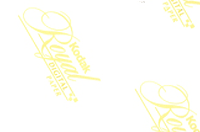
Photos submitted face down will be scanned and placed on the DVD face down.
Pricing
Our Shoebox Scanning kit includes scanning of up to 500 photos for $249. Be sure to count your photos, as there will be an additional fee for photos numbering over 500 as noted below.
Additional prints will be scanned for a fee:
500 – 1000 ..... $0.49 ea
1000 – 1500 ... $0.39 ea
1500 and up .. $0.29 ea
Our scanning method is automated. If your phot requires a flatbed scan, we charge an additional fee of $1.50 per photo scanned. Please view instructions below for more information.

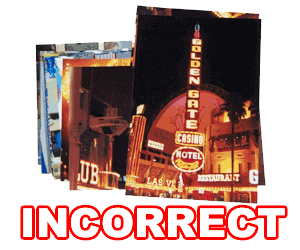

Acceptable Packaging
Unacceptable Packaging
All similar sized photos are packaged together and laying horizontally.
Not organized by size. Photos are right side up and others face down.

All similar sized photos are packaged together and laying horizontally.

Not organized by size. Photos are right side up and others face down.

Large groups of photos rubber banded together, grouped by size. Empty side space used for more photos.

Not all lying horizontally, not organized by size, not bound to avoid shifting & bending.

Photos organized by size, rubber banded.

Photos in folders and envelopes, odd shaped photos, negatives enclosed.
Shoebox Scanning
Archive your photos on a CD or DVD!
At Fleetwood Photo we use new high speed
scanners to inexpensively bulk scan your photos
so you can archive them, share them, or just to
keep up with the times.
Bring in your old boxes, bags or shoe boxes full of photos, and let us get the job done for you. We can bulk scan photos from wallet size (approx 2"x3") up to 8x12, but there are some conditions for the bulk scanning service:
-
Photos will be scanned at 300dpi, at their original size, but we do offer an option of either 600dpi or 1200dpi scans at additional cost. For standard scan to CD, we do not guarantee that they will all be rotated as they may need to be turned to work in the auto scanner.
-
All Photos must be clean, not mounted, no glue and no tape. Torn/ripped/damaged photos will be removed and scanned on our flat bed.
-
If a slide show is ordered, we do guarantee that they will be rotated correctly.
Photos are returned to you with a CD of all the images, and any photos that are unable to be bulk scanned will be separately and individually scanned.

-
Remove duplicates. We use an automated process to scan your photos, so we will not be able to stop duplicates from scanning. If there are duplicates included in your box, they will be scanned along with the rest of your photos.
-
Fan through all your photos. This helps confirm that the photos are loosely presented and without any impediment, such as glue or sticky materials. This also helps to identify if your pictures are dusty and to help remove any materials that might cause an imperfect scan.
-
HELPFUL TIP: Use a soft, lint-free cloth to wipe the front and back of each photo to remove any excess dust to achieve optimum scans.
-
Any substance (i.e. water marks, pen marks, etc.) that is on the photograph will be scanned on the photograph.
-
Photos cannot be glued or taped to anything else. They will jam in the scanner as they are too thick.
-
Note: Curled photos may have a haze or be scanned out of focus due to their inability to lie flat on the scanning glass. Often times this presents itself as a purple haze over part of the image.
Scan in Order Service Explained
If you do not wish to organize your photos by size or if you need your photos to be scanned in a specific order, you must order the "Scan in Order" service for an additional fee. Ordering this service will let the scanning technician know that you need to have your photographs scanned in the order you have specified. This service overrides the necessity to place your order in size order but it is still highly recommended to organize your photos within each bundle by size to prevent unwanted bending of larger photos.
If the additional scan in order service is ordered, we recommend that you include index cards, either standard 3.5"x5" or 4"x6" size, with handwritten notes describing the category or year. These will be scanned along with the pictures and will be the first image in each series of photos.
The number in the top right corner tells us the order in which to scan. If the bundle order is not important, we do not need the number. We do not offer reorganize your photos in chronological order. To avoid any confusion, please ONLY use numbers, no letters or combination of numbers and letters (i.e. 1A, 1B, 2A, etc).
Packing the Box
Please use our pre-paid box for packing your photos to be scanned.
Requirements for shoebox scanning consist of:
-
Photos cannot be in an album
-
Photos cannot be in envelopes, stapled or paper clipped.
-
Photos must be somewhat pliable to work in this batch process
-
Photos must be no larger than a 5 x 7
-
Photos cannot be smaller than 3 ½ x 5.
-
Photos cannot be in any specific order, they will not be returned in any specific order either – unless requested by the customer. This shall incur an additional fee.
Shoebox Scan Instructions
What is Accepted/Not Accepted for Scanning?
-
This service is for photo scanning only. Negatives, slides and other media are not accepted.
-
Photo must be at least 3"x3" and no larger than 8"x10" in a prepaid photo scanning box. All sizes between are accepted.
-
Newspaper clippings, odd shaped photographs and laminated images cannot be scanned. Photos must be square or rectangular in shape.
-
Photos must be able to bend/curl easily. Photographs cannot be thicker than a modern Polaroid picture and represent the thickest photograph we can accept for scanning. Many older (1960's era) Polaroid's were mounted on cardboard.
-
Any photo that does not meet these requirements will not be scanned and returned to you unscanned or can be scanned on a flatbed scanner for an additional fee.
-
No copyrighted photos may be submitted for legal reasons. Copyrights last for 70 years after the death of the photographer. In order to scan copyrighted photos, we must have a copyright release from the photographer or the photo will be returned unscanned.
Preparing your Photos for Scanning
-
Remove all photos from albums, envelopes, etc. Make sure no staples, paper clips, Post-It notes, etc. are attached and that there is no sticky material on the photo which can cause the photo to stick to other photos.
-
You can send in any size photo that meets the requirements however ALL photos sent to be scanned must be grouped by size. For example, all the 4x6's are bundled together, all the 5x7's are bundled together within the box. The entire order must be organized in this manner. If you do not organize your photos in this way, you must order the "Scan in Order" service for an additional fee. For more information regarding the scan in order service, see the 'Scan In Order Service Explained' section below.
-
Make sure every photo within a bundle is right side up and facing the same direction. If upside down the scans also will be upside down or face down (so the back of the photo is scanned, not the front).
-
Additionally, all photos must be lying horizontally regardless of orientation (vertical or horizontal). We will rotate your vertical images to the correct orientation during scanning.





